This Content Is Only For Community Members
For freshers entering the AI-powered testing domain, your one-page resume must spotlight potential, not just past roles. Use this Freshers-Focused Premium Resume Blueprint to showcase AI powered testing aptitude—even with limited experience.
By 2025, 16% of software teams are adopting AI in testing—up from 7% in 2023. As manual testers transition to AI-powered testing roles, freshers face stiff competition. This guide equips you with actionable insights on crafting a standout resume
QABash Resume-Building Checklist for Freshers
Below is your exclusive, customizable Premium Resume-Building Checklist for Freshers—crafted to go beyond generic advice and guarantee your CV stands out in the 2025 tech and business job market. This checklist drills down each vital element, providing member-only, actionable steps and details you won’t find in ordinary guides.

1. Current Experience & Projects
- List latest internships, projects, or voluntary roles—even if short-term.
- Tip: For each, write 2 concise bullet points on what business or technical problem you solved.
- For every listed project, add:
- Tech stack (tools/languages used)
- Your specific role or contribution (not just team success!)
2. Tools & Tech Proficiency
- Only list tools used hands-on for at least 1 month.
- For each tool, include a parenthetical example:
(e.g., “Selenium (automated 35+ web regression cases)”) - Avoid “familiar with”—show clear active usage.
3. Extracurriculars, Passion, and Self-Learning
- Add 1–2 passion projects or open source PRs, if any (even unfinished prototypes count!).
- List self-driven learning (ex: “Completed 10-day Python mini-course (link)”), NOT just paid Udemy courses.
- If you blog or contribute tutorials/forums, place a link (Medium, GitHub Discussions, etc.).
4. Content & Conciseness
- Ensure the resume is one page MAX (PDF preferred).
- Remove duplicate phrases and condense similar experiences.
- Every bullet must answer: “Does this show skill, initiative, or achievement?”
5. Formatting & Personalization
- Use a modern Sans Serif font (Arial, Calibri, Helvetica, Inter, size 10–11).
- Stick to a consistent 2-tone color palette (avoid red, green, orange for accessibility).
- Avoid photos, icons, images; clean & text-focused looks most professional.
- Add a personalized Professional Summary at the top (2–3 lines, naming your main skills and key wins).
- Include a custom LinkedIn URL and clickable GitHub link in the header.
- File name:
[YourName]_Fresher_[Role].pdf(e.g., PriyaSharma_SDET.pdf)
6. Project & Certification Linking
- Hyperlink every mentioned certification or project demo.
- Example: ISTQB Foundation [Certificate Link]
- List only globally recognized certs in the main section. Move low-credibility certs (e.g., Udemy) to “Additional Learning,” or omit.
- For each project: link to code repo, live demo, or write “Available on request”.
7. Practical & Professional Extras
- Don’t include expected salary, references, “hobbies,” or unrelated personal info.
- Enumerate key skills in a single, comma-separated line—NOT a dense block.
- Each project: use max 4 bullet points; summarize in 1 line what’s unique about the project.
8. Quick Review before Sending
- Run your resume through at least one free ATS scanner (e.g., VMock, Jobscan).
- Confirm all hyperlinks work and direct to your own material.
- Ask a friend/mentor to give you “first-glance feedback”—if they skim for 30 seconds, what do they remember?
Premium Member-Only Pro Tips
- Showcase outcome/impact slightly more than responsibilities.
(e.g., “Reduced manual QA time by 20%” beats “Wrote 20 test cases”) - Always cross-check spelling/grammar with Grammarly or Hemingway.
- For major skills, add short context:
- “API Automation (wrote 20+ RestAssured scripts for fintech microservices)”
- “Postman (built CI-ready collections for login & payment modules)”
- Customize your summary and project bullets for each role you apply—use the language found in job descriptions for best ATS results.
- If you don’t have a live demo, state “available for screen-share” to prove technical confidence.
- Never oversell: Be specific and clear—recruiters recognize fluff.
FAQs
Q1: How do I prove AI testing skills as a fresher?
A1: Showcase capstone projects, open-source contributions, and code snippets that use AI testing tools.
Q2: Which tools should freshers learn first?
A2: Start with Testim for self-healing, Applitools for visual AI, and PyTest for scripting—recommended by QABash.
Q3: How long should each bullet be?
A3: Keep bullets under 20 words, focus on impact with numbers and tool names.
Q4: Should I include non-tech experience?
A4: Only if it highlights transferable skills like teamwork or leadership; keep it concise.
Q5: What file name is best?
A5: Use YourName_AI-SDET-Fresher.pdf for recruiter clarity and SEO.
Q6: Should I list every certification?
Only include high-value, recognized certifications. Place others in “Additional Learning” or skip.
Q7: Can I use color or design elements?
Yes—sparingly. Stick to a two-tone palette and avoid graphics that distract an ATS or recruiter.
Q8: What’s the ideal resume length for freshers?
One page. Every line must justify its presence by showcasing a skill, achievement, or unique qualifier.
Q9: How do I optimize for ATS?
Use an ATS-scanner, match keywords from the job description, and keep formatting simple—no tables or images.
🔥 Level Up Your SDET Skills 🔥
Monthly Drop : Real-world automation • Advanced interview strategies • Members-only resources