Why Logic is the Secret Sauce in Automation Testing?
Imagine this: Your Selenium test runs green, but it misses a major bug. Why? The logic behind it was flawed. Automation testing isn’t just about writing code — it’s about writing the right code, with the right logic, for the right scenario.
A 2024 World Quality Report states: “Test automation with poor logical design leads to flaky tests and missed defects — reducing overall confidence in CI/CD pipelines.”
So, who is this post for?
✅ Aspiring and mid-level SDETs who want to go beyond record-and-playback
✅ QA engineers transitioning into automation
✅ Senior testers mentoring teams on smarter test design
If you’ve ever wondered how to strengthen the thinking behind your tests, this guide is your blueprint.
Section 1: What is Logic Building in Automation Testing?
Simply put, logic building is the brainwork behind writing automated test cases. It’s how you:
- Decide what to test (positive, negative, boundary)
- Handle conditions and loops
- Craft reusable assertions
- Choose the best structure for test data
- Create meaningful failure reports
Analogy: Logic building is like designing the blueprint before constructing a skyscraper. Without it, even the strongest framework crumbles.
Benefits
- Reduces test flakiness and false positives
- Increases coverage with fewer lines of code
- Enables better collaboration between devs and testers
- Makes test code easier to maintain
Section 2: Why It Matters More?
- Shift-Left Momentum
Developers and testers are writing tests earlier in the SDLC. Strong logic = faster feedback. - AI-Powered Testing Tools Need Your Logic
Even with AI-based test generation, human-driven logic drives value and context. - Test Automation is a Career Accelerator
Recruiters now look for “automation thinking,” not just “automation skills.” - Flaky Tests are a Costly Nightmare
75% of teams say flaky tests delay releases (source: GitLab QA Report 2024). - Confidence in Releases
Solid logic = tests that catch regressions without being brittle.
Expert Insight:
“Automation without strong logic is like cruise control without a steering wheel.” – Angie Jones, Global Test Automation Thought Leader
Section 3: Tools, Frameworks & Techniques for Better Logic
Here are tools and strategies that improve logical thinking in test automation:
- PyTest
A Python test framework that supports parameterization and fixtures — perfect for logic reusability.
Tip: Use conftest.py to build layered logic across tests.
- Selenium (with Page Object Model)
Great for UI logic abstraction.
Tip: Avoid hardcoded waits; use logic-based waits with ExpectedConditions.
- Postman + Newman
Ideal for building and verifying API logic.
Tip: Chain APIs using test scripts to simulate complex flows.
- Playwright
Supports smart selectors and auto-waits.
Tip: Use test.step() blocks to logically group actions and assertions.
- JUnit/TestNG
Java-based frameworks with excellent test structuring support.
Tip: Use DataProviders and custom annotations to abstract logic.
- JSONLogic or json-ng
For validating JSON structures with declarative logic.
Tip: Use it to compare dynamic API responses with flexible rules.
- Locust or K6
Performance testing tools to embed load scenarios with branching logic.
Tip: Write test cases that mimic real user journeys under load.
- Allure Reports
For logic-driven visual reporting.
Tip: Tag tests by logic block to debug failures faster.
- Faker + FactoryBoy
Logic-driven test data generation.
Tip: Use conditional data (e.g., if country = “US” → state must be filled).
Section 4: Common Mistakes in Logic Building
- Using Hardcoded Data
Fix: Use factories, fixtures, or external test data files. - Over-asserting Everything
Fix: Use meaningful assertions tied to business rules, not every UI element. - Skipping Edge Cases
Fix: Apply “what if” logic for nulls, max/min values, and out-of-order flows. - Writing Linear Tests Only
Fix: Implement loops, switches, or conditions based on data and flows. - Logic Inside Locators
Fix: Keep test logic separate from selector strategy for maintainability.
Section 5: 5-Step Action Plan to Build Test Logic
Step 1: Solve Daily Logic Puzzles (start with LeetCode Easy, HackerRank Logic)
Step 2: Rewrite Manual Test Cases into Code with Branching
Step 3: Use Control Structures (if, for, switch) in Real Test Flows
Step 4: Pair Program Your Test Cases with Peers (logic review sessions)
Step 5: Build Mini Logic Challenges — e.g., “Write a test for: Expired credit card in checkout”
❓ FAQs
Q1: What are logic building skills for automation testers?
A: Logic building involves writing control flows, assertions, and test conditions that mimic real user behavior and edge cases.
Q2: How do I improve logical thinking in test automation?
A: Practice problem-solving daily, convert manual cases to scripts, and use if-else, loops, and pattern recognition in your test code.
Q3: What language is best for building test logic?
A: Python and Java are most popular for logical automation due to robust frameworks like PyTest, Selenium, and TestNG.
Q4: How can I validate dynamic data in automation tests?
A: Use logic-driven assertions with regex, JSON comparators, or custom validation functions.
Q5: Why do automation tests fail even if code is correct?
A: Often due to flawed logic, improper waits, or hardcoded data. Solid logic ensures robust test reliability.
Conclusion: Time to Test Smart
Writing automation is easy. Writing smart, logic-rich automation that scales and survives? That’s your real superpower.
Whether you’re an SDET, a QA engineer, or a curious dev — logic is your testing weapon. Build it. Sharpen it. Automate with it.
Drop your favorite logic building strategy in the comments!
🔥 Level Up Your SDET Skills 🔥
Monthly Drop : Real-world automation • Advanced interview strategies • Members-only resources