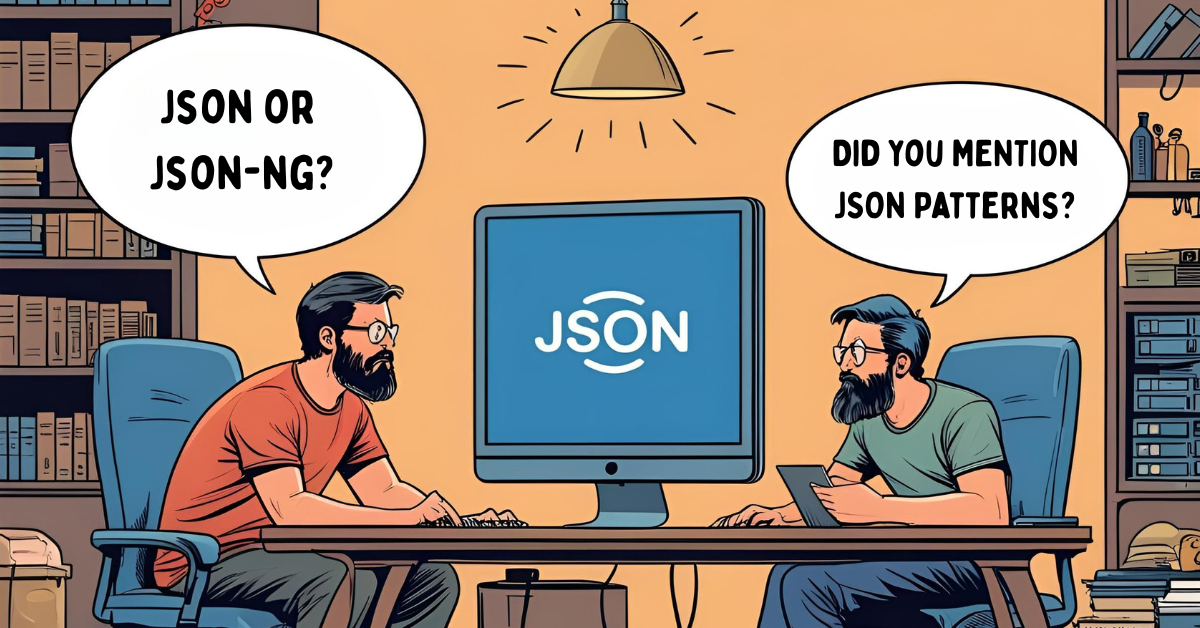
Ever found yourself buried in JSON while testing APIs with PyTest? You’re not alone.
In a world where over 80% of modern APIs exchange data in JSON, testers often struggle not with writing tests — but with parsing, asserting, and validating that ever-so-tricky JSON structure.
Welcome to the ultimate guide on Practical JSON Patterns: API to Assertions in PyTest. Whether you’re a beginner just stepping into API testing or an SDET looking to level up your assertion game, this blog is for you.
Let’s decode the JSON mess and turn it into clean, readable, and maintainable PyTest tests.
What is Practical JSON Patterns: API to Assertions in PyTest?
In simple terms, it refers to a set of smart practices and reusable code snippets (patterns) that help you:
- Parse API responses in JSON format
- Navigate deeply nested structures
- Write readable, reliable assertions in PyTest
- Automate validations across test cases
Real-World Analogy:
Think of your JSON response as a wardrobe filled with compartments, drawers, and hidden boxes. These patterns are like organizing hacks — helping you find your favorite T-shirt (aka the correct key-value) without making a mess.
In Python, to work with JSON (JavaScript Object Notation), you typically use the built-in json module. Here’s everything you need to know to get started:
Basic Import
import jsonThis gives you access to all JSON-related functions like json.load, json.dump, json.loads, and json.dumps.
Common json Functions & Use-Cases
| Function | Purpose | Example |
|---|---|---|
| json.load() | Parse JSON from a file | Reading a JSON file |
| json.loads() | Parse JSON from a string | Reading JSON from API response |
| json.dump() | Write Python object to a JSON file | Writing config to file |
| json.dumps() | Convert Python object to JSON string | Sending JSON in HTTP requests |
Practical JSON Patterns: From Fast API Calls to Bulletproof PyTest Assertions
- Load JSON from a file:
import json
with open("data.json", "r") as file:
data = json.load(file)
print(data)- Parse JSON string:
import json
json_str = '{"name": "Alice", "age": 30}'
data = json.loads(json_str)
print(data["name"]) # Output: Alice- Write Python object to file:
import json
data = {"name": "Bob", "age": 25}
with open("output.json", "w") as file:
json.dump(data, file, indent=4)- Convert Python object to JSON string:
import json
data = {"framework": "pytest", "type": "automation"}
json_str = json.dumps(data)
print(json_str)
Pro Tip: When dealing with APIs or test automation (like pytest), you often use json.loads() to parse responses and json.dumps() to send payloads.
Benefits & Use Cases
- Speed up test writing and debugging
- Reduce flaky assertions and improve reliability
- Make your tests more readable and maintainable
- Reuse logic across multiple test files
- Automate schema or structure validations
Why JSON Patterns in PyTest Matters?
- API-First Development is Booming
Microservices and headless architecture are everywhere. APIs are the backbone — and JSON is the lingua franca. - Shift Left Is the New Normal
Developers expect testers to catch issues early — which means understanding JSON deeply is no longer optional. - PyTest is Dominating Python Test Ecosystems
PyTest is now the most used test framework in Python (source: JetBrains Python Survey 2023). JSON testing is an everyday PyTest use case. - CI/CD Demands Faster Feedback
Faster and cleaner assertions mean faster pipelines. JSON patterns prevent reruns and flaky failures. - AI-Enhanced Testing = Clean Data First
Tools like ChatGPT or Copilot work better when your test data and structure is solid. Patterns help keep things clean.
Expert Insight:
“80% of QA debugging time is spent on poor assertions or misunderstood API responses. JSON patterns aren’t fancy — they’re fundamental.” — Ankit Bansal, SDET Lead @ Groww (Source: TestTribe Panel 2024)
Tools, Frameworks & Techniques
Here are the tools and techniques that will power your JSON–PyTest workflow:
- json module (built-in)
- Use: Parsing strings, accessing nested keys
- Tip: Use json.loads(response.text) instead of response.json() when you want better error messages.
- PyTest + requests
- Use: Making API calls and asserting JSON responses
- Tip: Always wrap requests in a fixture when reused.
- Pydantic (optional)
- Use: Validating JSON structure/schema
- Tip: Create reusable models for responses — improves readability.
- JSONPath / jmespath
- Use: Extracting nested values with expressions
- Tip: Use jmespath.search() to avoid KeyErrors in deeply nested JSON.
- Hamcrest (assertions)
- Use: Cleaner assertions like has_key(), equal_to()
- Tip: Combine with matchers for schema-like validation.
- DeepDiff
- Use: Comparing entire JSON structures
- Tip: Skip dynamic fields using exclude_paths.
- jsonschema
- Use: Validating API responses against schema
- Tip: Store schema in separate files and load dynamically per endpoint.
- Allure Reporting
- Use: Attach JSON responses to test reports
- Tip: Use allure.attach(json.dumps(data), name=”Response”, attachment_type=…)
- Logging
- Use: Debugging failed responses
- Tip: Use pprint for pretty-printing complex JSON.
- Python dataclasses (or attrs)
- Use: Structuring expected responses
- Tip: Makes expected vs actual comparisons easier and readable.
Common Pitfalls in JSON + PyTest Testing
- ❌ Hardcoding response keys
Fix: Always check if key exists using response.get(“key”, default) - ❌ Unclear or long assertions
Fix: Use helper functions or custom matchers for clarity - ❌ Ignoring optional fields
Fix: Validate presence using if conditions or use try/except for optional data - ❌ Comparing entire JSON blobs
Fix: Compare only required parts using JMESPath or DeepDiff - ❌ No retry mechanism for flaky APIs
Fix: Use PyTest retries with exponential backoff for unstable endpoints
5-Step Actionable Guide
Want to start using JSON patterns effectively? Follow this:
- Use json.loads() + type checks for safer parsing
- Create reusable helper functions (e.g., get_nested_value)
- Integrate JMESPath for readable key access
- Wrap JSON comparisons with DeepDiff for clarity
- Validate structure with jsonschema or Pydantic models
Bonus Resources & Links:
- JMESPath Playground: https://jmespath.org/examples.html
- jsonschema: https://json-schema.org/learn
- DeepDiff Docs: https://zepworks.com/deepdiff/
- Pydantic: https://docs.pydantic.dev/latest/
- PyTest Allure Plugin: https://docs.qameta.io/allure/
❓ FAQs
- What’s the best way to assert JSON in PyTest?
Use json.loads() for parsing, then use assert statements or helper functions to check key values. For deep comparison, use DeepDiff or JSON schema.
- How to handle missing fields in JSON tests?
Always use get() instead of direct access or write safe wrappers to avoid KeyErrors. For optional fields, assert only if present.
- Can I validate API JSON structure in PyTest?
Yes! Use jsonschema or Pydantic models to define and validate response structure automatically.
- What tools help with JSON assertions in Python?
Helpful tools include: json, jmespath, DeepDiff, jsonschema, Pydantic, and even PyHamcrest for expressive assertions.
- How to avoid flaky tests with JSON APIs?
Use retry mechanisms, log actual JSON responses on failure, and keep tests focused on stable fields only.
What next?
If you’re working with APIs in Python, mastering JSON is no longer a nice-to-have — it’s a superpower. By applying these practical JSON patterns in PyTest, you can:
- Test faster
- Fail smarter
- Debug better
- And impress the dev team while you’re at it 😉
🎯 Ready to level up your PyTest game?
👉 Dive into the examples, try them in your next API test, and bookmark this blog as your JSON playbook.
💬 Found it useful? Share your thoughts in the comments.
QABash Nexus—Subscribe before It’s too late!
Monthly Drop- Unreleased resources, pro career moves, and community exclusives.
