Ever spent hours debugging a test suite on your local machine, only to find it works “magically” on staging?
Or maybe you’ve wanted to automate something super specific — like triggering tests when a file lands in S3 — but didn’t want to spin up a whole server for it?
That’s exactly the kind of problem AWS Lambda solves — and once you get it, you’ll wonder how you ever tested without it.
What is AWS Lambda?
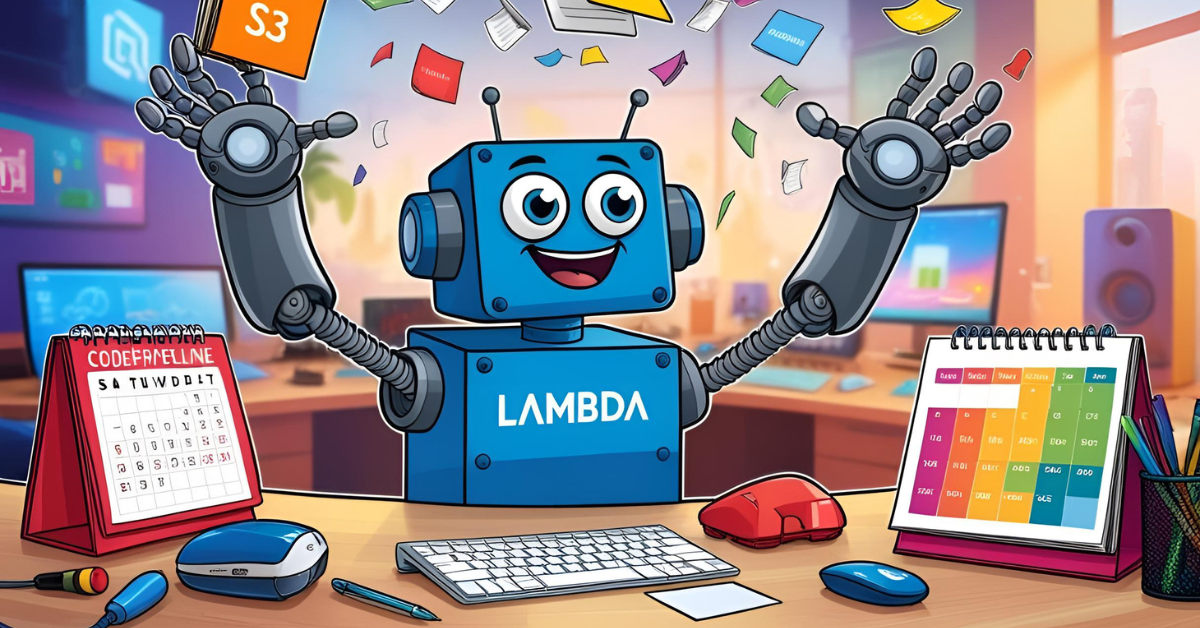
Think of AWS Lambda as your own little robot that only wakes up when something happens — like when someone uploads a file, a developer commits code, or a system logs an error.
You don’t need to give it a desk (server), food (CPU), or even a shift schedule. You just teach it what to do, and it handles the rest.
Officially, Lambda is a serverless compute service that lets you run code in response to events — no provisioning, no managing servers. Just upload your function and go.
Launched in 2014, it’s now a core tool for teams building scalable, event-driven apps and automation workflows.
📘 Here’s the AWS Lambda Developer Guide if you’re curious
Why SDETs Should Care About Lambda?

Lambda isn’t just for developers building backends — it’s a power tool for test automation engineers. You can:
Trigger tests automatically
- Run API smoke or regression tests as soon as a build is deployed
- Start test flows when files hit S3 or database entries change
Build micro QA Engineering tools
- On-demand test data generators
- Scheduled health checks for APIs
- Log processors that push results to dashboards or notify teams
Plug into CI/CD
- Integrate with AWS CodePipeline or GitHub Actions
- Run functions after builds, merges, or artifact uploads
- Replace flaky cron jobs with reliable, event-driven triggers
Real-World SDET Use Cases for Lambda
Here’s how Lambda is already leveling up QA workflows:
| Use Case | How It Works |
|---|---|
| Smoke test after deploy | Trigger Lambda on CodePipeline deploy step to run Postman collection or Python test suite |
| Health Check Monitor | Schedule a Lambda every 5 mins via CloudWatch to ping critical APIs |
| On-Demand Data Gen | Run Lambda via API Gateway to create mock test data in your database |
| Test Result Analytics | Stream logs to S3 > Trigger Lambda > Parse + push to Grafana or Slack |
Pro Tips to Master Lambda as an SDET
✅ Tip #1: Use CloudWatch Logs to debug your functions like a pro 🪵
✅ Tip #2: Package your test scripts with boto3, requests, or other dependencies using Lambda Layers 📦
✅ Tip #3: Use API Gateway to call test triggers from anywhere (Postman, Slack, internal dashboards) 🌐
✅ Tip #4: Monitor cost — Lambda gives you 1M free requests/month, but don’t go wild with polling! 💸
✅ Tip #5: Start small: Trigger a test case when a new bug is filed. Build up from there 🧱
Common Mistakes to Avoid
🚫 Relying on print statements only — Use structured logging for better observability
🚫 Hardcoding env configs — Use environment variables or Secrets Manager
🚫 Forgetting timeout limits — Default is 3s; raise it up to 15 mins if needed
🚫 Running large test suites — Break them down into smaller Lambdas or async flows
Expert Insights
“Lambda is a brilliant fit for modern QA needs where tests must be fast, event-driven, and scalable. When paired with tools like S3, SNS, or Step Functions, you can create highly flexible test automation flows.”
Try building an internal QA portal where Lambda functions can be triggered by clicks — for sanity checks, selective test case runs, or one-off health pings.
Let’s wrap up — Next Steps
Lambda isn’t just a buzzword. For SDETs, it’s a gateway to building smarter, leaner, faster automation. You don’t have to be an AWS expert to start — just begin with one small function and build from there.
Explore this AWS Lambda Starter Resource
Try writing a Lambda that checks your staging API every 10 mins
Drop a comment if you’ve used Lambda for testing — would love to learn how you’re using it!
FAQs:
What are common pitfalls when using Lambda for test automation?
Avoid relying on print statements—use structured JSON logging. Watch for default 3-second timeouts; increase up to 15 minutes for longer tasks. Monitor cost, as frequent polling can exceed the free tier.
What is AWS Lambda and why should SDETs use it?
AWS Lambda is a serverless compute service that runs code in response to events. SDETs can leverage Lambda to trigger automated tests on deploys, file uploads, or database changes—without managing servers.
How do I trigger tests with AWS Lambda in my CI/CD pipeline?
Integrate Lambda with AWS CodePipeline or GitHub Actions by adding a Lambda invocation step post-deploy. Your Lambda function can run test suites, Postman collections, or custom scripts automatically.
Can AWS Lambda handle large test suites or scheduled health checks?
For large suites, break tests into smaller functions or orchestrate with AWS Step Functions. Use CloudWatch Events to schedule health-check Lambdas every few minutes, ensuring continuous monitoring without cron jobs.
How do I manage dependencies and environment variables in Lambda?
Use Lambda Layers to package libraries like boto3 and requests. Store sensitive configs in environment variables or AWS Secrets Manager, avoiding hardcoding in your function code.
QABash Nexus—Subscribe before It’s too late!
Monthly Drop- Unreleased resources, pro career moves, and community exclusives.
